HP LaserJet 13.A Paper Jam Error in Orange County – How to Fix It
If you’re seeing the 13.A paper jam error.HP LaserJet 13.A Paper Jam Error in Orange County . on your HP LaserJet printer in Orange County, you’re not alone. This common issue stops your printer from working and can affect HP LaserJet Enterprise MFPs, Pro series, and older LaserJet models. Understanding the causes and solutions can save you time and prevent recurring jams.
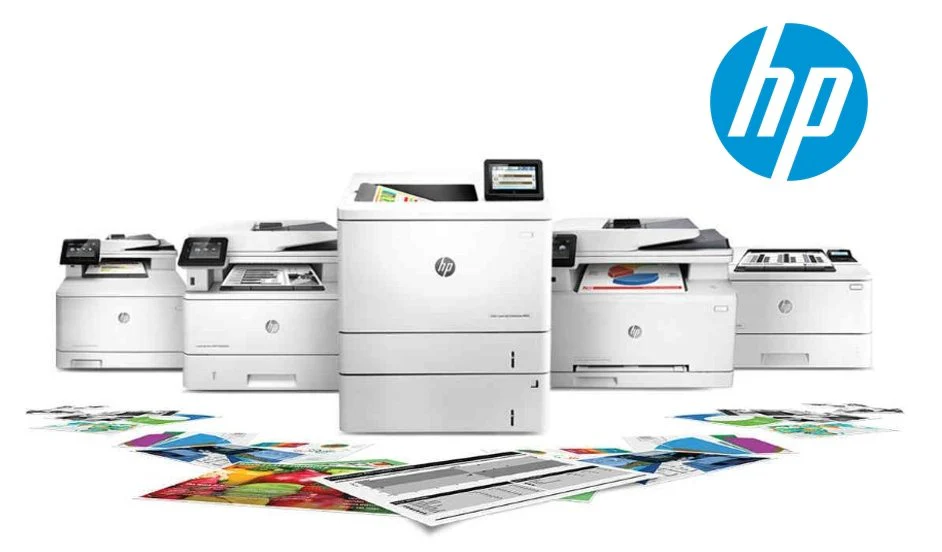
What Causes HP LaserJet 13.A Error?
Misaligned or wrinkled paper in the input tray
Overfilled paper trays
Small pieces of paper or dust inside the printer
Worn rollers or mechanical issues
Step-by-Step Fix:
Turn off the printer and unplug it.
Open the input tray, output area, and fuser unit.
Carefully remove any stuck paper. Avoid tearing the paper inside.
Inspect the rollers for wear or debris and clean if necessary.
Reinsert the paper tray properly and close all panels.
Plug in the printer, power it on, and test a print.
Tips to Prevent Future HP LaserJet Printer Paper Jams:
Always fan and straighten paper before loading
Don’t overload trays beyond the recommended capacity
Perform regular maintenance and roller cleaning
HP LaserJet 13.A Paper Jam Error in Orange County
Anaheim, Santa Ana, Irvine, Huntington Beach, Garden Grove, Orange, Fullerton, Costa Mesa, Mission Viejo, Newport Beach, Buena Park, Tustin, Westminster, Lake Forest, Laguna Niguel, Yorba Linda, Laguna Hills, Fountain Valley, La Habra, Cypress, Rancho Santa Margarita, San Clemente, Laguna Beach, Seal Beach, Dana Point, Aliso Viejo, San Juan Capistrano, Stanton, Villa Park, Los Alamitos, Cypress, Brea, Westminster, Huntington Beach, Laguna Woods, Fountain Valley, El Toro, Rossmoor
Following these steps will usually resolve the 13.A error. If the problem persists in Orange County, consider contacting a local HP repair technician for professional assistance.
