HP LaserJet Printer Paper Jam Error Repair in Orange County, CA
HP Printer Paper Jam Error Repair Orange County,Ca.Few things are more frustrating in the office than a constant paper jam error on your HP LaserJet printer. Whether it happens in the paper tray, fuser, or duplexer, these issues can bring productivity to a standstill. At Orange County Printer Repair, we specialize in diagnosing and fixing paper jam errors on all HP LaserJet models throughout Orange County, California.
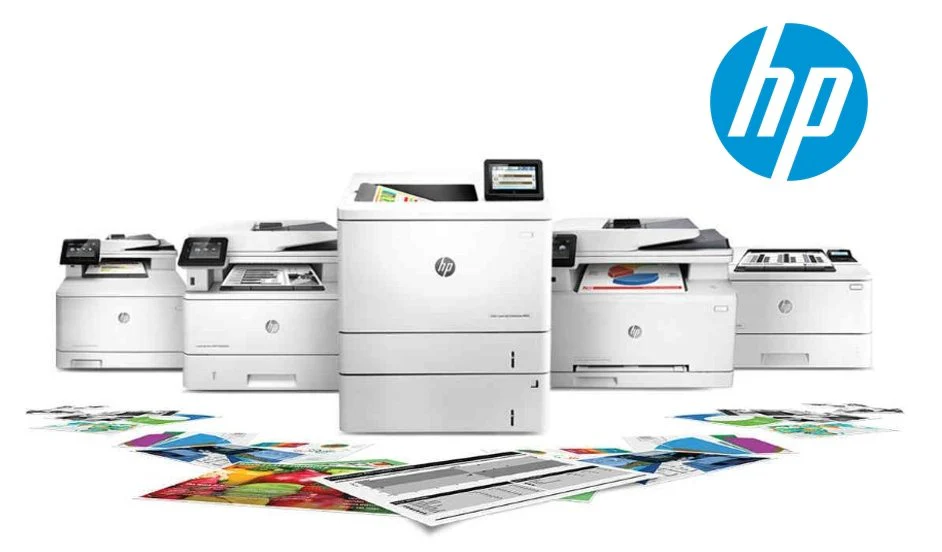
Why Paper Jam Errors Happen
HP LaserJet printers may show 13.xx error codes when a jam occurs. Common causes include:
Worn or dirty paper feed rollers
Damaged fuser or pressure rollers
Incorrect or curled paper stock
Obstructions inside the paper path
Worn separation pads
Dust buildup or poor maintenance
Our certified HP technicians can quickly locate the source of the jam, replace worn parts, and clean your printer to restore smooth operation.
Common HP LaserJet Paper Jam Error Codes
Here are the most frequent 13.xx paper jam error codes you might see:
13.01 – Paper did not reach the registration sensor in time (pickup failure)
13.02 – Paper stopped at the registration sensor (jam at registration area)
13.05 – Paper stopped in the fuser area
13.10 – Paper jam at the duplexer (duplex path error)
13.20 – Paper jam in the top output bin
13.30 – Paper jam in the tray lift area
13.99 – General paper jam error (location not specified)
Understanding these codes helps identify where the jam is occurring, but professional service ensures the root cause is fixed.
Orange County Cities We Service
We provide on-site HP LaserJet paper jam repair in every city across Orange County, CA, including:
Anaheim, Santa Ana, Irvine, Huntington Beach, Garden Grove, Orange, Fullerton, Costa Mesa, Mission Viejo, Westminster, Buena Park, Lake Forest, Tustin, Yorba Linda, Newport Beach, Fountain Valley, La Habra, Placentia, Cypress, Brea, Laguna Niguel, Aliso Viejo, Laguna Hills, Rancho Santa Margarita, San Clemente, Dana Point, Seal Beach, Stanton, Los Alamitos, Villa Park, and Laguna Beach.
Wherever your office is located, our technicians can arrive the same day or next day to fix your printer.
Why Choose Onsite Printer Services?
HP-certified LaserJet repair specialists
Same-day and next-day repairs in all OC cities
Genuine HP parts for long-lasting fixes
Warranty on all parts and labor
Preventive maintenance packages available
We don’t just clear the jam — we make sure it doesn’t happen again.
Call Today for HP LaserJet Paper Jam Repairs in Orange County
If your HP LaserJet printer is showing paper jam errors like 13.xx codes, don’t let it slow down your business. Call Onsite Printer Services today at 888-786-4720 for fast, professional repair anywhere in Orange County, CA.
Your Local HP Printer Repair Experts
Frequently Asked Questions (FAQ)
❓ How do I fix error 13.02 on my HP LaserJet?
Error 13.02 usually means paper is stuck at the registration sensor. First, remove the paper tray, gently pull out the jammed paper, and check for torn scraps. If it continues, the rollers may need replacement.
❓ Why does my HP printer keep jamming?
Frequent jams can happen due to worn rollers, dirty paper paths, or using bent/incorrect paper. Regular maintenance helps prevent repeated issues.
❓ Can I fix paper jam errors myself?
Minor jams can often be cleared by following on-screen instructions. However, if jams reoccur or error codes persist, it’s best to call a technician to prevent damage.
❓ Do you service all HP LaserJet models?
Yes! Our team repairs all HP LaserJet series printers, including Enterprise, MFP, Flow, and older models.
❓ Do you offer same-day service in Orange County?
Yes, we provide same-day or next-day on-site service across all Orange County cities.
